Platform Overview
Proxa's architecture is built on a hierarchical structure of interconnected objects & services. This structure allows for efficient organization, seamless collaboration, and comprehensive data management - from the top-level Organization to granular Data Record 'pages'.
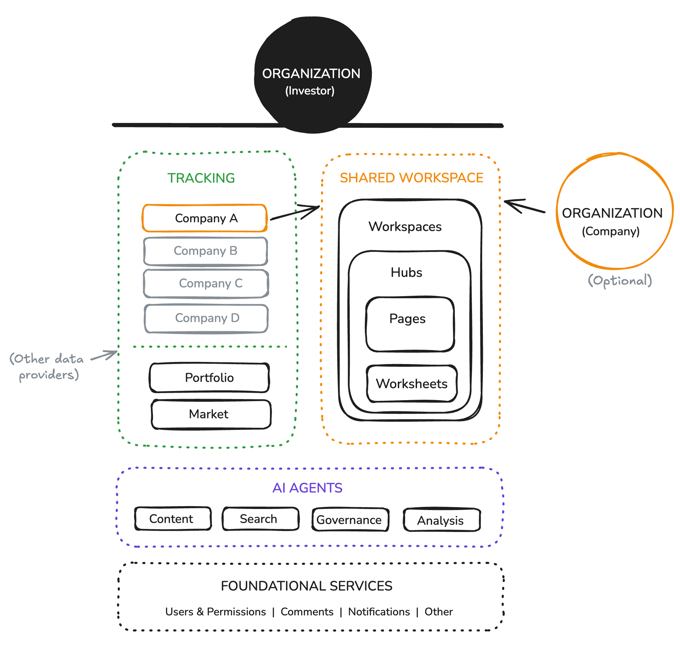
ORGANIZATION
This is your investment firm's top-level entity within Proxa. It's where all your data & teams are organized. The Organization level allows you to set firm-wide preferences, manage user access, and oversee all activities across your investment portfolio. It provides a bird's-eye view of your entire operation, enabling efficient management and strategic planning at the highest level.
NOTE: A portfolio company may also choose to create their own Proxa Organization. In this scenario, both Orgs access the shared workspace (vs. the portfolio company as a 'guest account' inside of the Investor's Organization)
TRACKING (1Q25)
This feature functions like a lightweight CRM. It allows investors to track investment opportunities, existing investments, relevant markets, and perform portfolio analysis.
NOTE: The Tracking feature is in the development phase and will be released early 2025
Company
Entering a Company's website will allow an AI Agent to crawl the web and build out a 'public information' profile. Investors can augment this profile with confidential data gathered during discussions and the diligence process. This profile can also sync with other data sources like Salesforce (to track communication) or Pitchbook (another source of Public data). The Company profile data is centralized in a Dashboard and can link to a Workspace for additional functionality.
Portfolio
Data from Company profiles can be aggregated into a Portfolio Dashboard. This can include key data, scorecards, scenarios, etc. and is a quick view that allows investors to monitor their investments with real-time data.
Market
Market profiles are created and managed similar to Company profiles. For example: an investor may be interested in UK FinTech companies. By entering a list of FinTech companies the AI Agent will create a Market profile with public information and that can be augmented with private information collected by the investor from existing companies in the space.
SHARED WORKSPACE
These are collaborative environments where you and your team can organize projects related to specific companies or investment phases. For example, you might have a "Due Diligence" workspace for a potential acquisition. Workspaces can be customized to fit your workflow, with adjustable permissions to ensure the right people have access to the right information. All content in a Workspace is stored in a library which facilitates data governance and collaboration.
Hubs (Projects)
Within each workspace, you can create multiple Hubs to organize information for specific tasks or analyses. Like a dashboard, teams can organize and present key information visually, making it easier for teams to track metrics, monitor progress, and analyze trends. With real-time data updates, users can rely on always up-to-date information. Interactive elements like filters and drill-down options help users explore data more deeply, while organized layouts simplify navigation. Additionally, Hubs facilitate collaboration by enabling teams to share views and insights, ensuring everyone is aligned and working with the same information. Examples include:
- Departmental Hubs: finance, sales, marketing, people, product, etc.
- Strategy: bringing together key information to track progress on key initiatives
- Diligence: tracking diligence process & data for M&A, audit, ESG, etc.
Page
Pages are where you'll do most of your work in Proxa. Pages are flexible - they can employ various layouts and utilize responsive HTML so they look great on phones. Pages come in several standard types:
| Report |
A Repot page layout is similar to Word or Google Doc. It is utilized when an author wants to present information in a format for best suited to passive reading (e.g. infinite scroll).
|
|
Slide (1Q25)
|
A Slide page layout is similar to PowerPoint of Google Slides. It has a fixed resolution so all data can be organized in a single view. Unlike PowerPoint and Google, a Proxa Slide exists autonomously in the content library. Multiple slides can be organized in a Presentation, however an individual Slide can be included in multiple Presentations.
|
| Record |
Although Records are also a type of Page, they serve a unique purpose in the platform and are discussed more below.
|
Data Records
Records are the fundamental units of data within Proxa. They are generated from your various data sources, ensuring consistency across your entire platform. Records use a fixed template and can include financial metrics, market data, team information, and more. They form the backbone of Proxa's data management system, enabling accurate analysis, easy updating, and seamless integration across all your pages and reports.
Worksheet
Similar to spreadsheets, worksheets in Proxa allow you to store, manage, and analyze data. They power the data in your records and enable dynamic updates across your pages. Worksheets in Proxa go beyond traditional spreadsheets, with built-in data validation, automatic formatting, and the ability to link directly to other Proxa objects. This ensures that your data is always up-to-date and consistent across all your analyses and reports.
AI AGENTS
AI Agents
Proxa's AI Data Extraction service automatically collects and structures relevant information from a wide variety of sources. This advanced system can parse through documents, financial statements, and even unstructured data to extract key insights and metrics. By automating this process, Proxa significantly reduces the time and effort required for data entry and organization, while also minimizing the risk of human error. AI Agents: A suite of specialized AI assistants that work together to enhance your experience:
- Creation Assistant: Helps you create and modify objects like projects, slide decks, and reports.
- Analysis & Insights Agent: Provides scenarios, projections, and deep insights based on your data.
- Data Governance Agent: Ensures data coherence and notifies you of potential issues.
FOUNDATIONAL SERVICES
Collaboration
The Real-time Collaboration service enables seamless teamwork across your organization. It allows multiple team members to work on the same documents simultaneously, with changes reflected instantly. This service includes features like shared editing, commenting, and version control, ensuring that everyone is always working with the most up-to-date information. It streamlines communication and accelerates decision-making processes.
Notifications
The Notifications service keeps you informed of important updates, deadlines, and changes across your investment portfolio. It can be customized to alert you about specific events, such as significant changes in key metrics, upcoming due diligence deadlines, or new potential investment opportunities. This ensures that you're always aware of critical information and can respond promptly to important developments.
Access
Manage user access and define roles within the organization, workspaces, hubs & pages to ensure appropriate levels of information visibility and control.
Templates
Utilize pre-designed templates for creating consistent and efficient reports, presentations, and other documents, streamlining the content creation process.
Other
- Design Center: Access tools and resources for customizing the appearance and layout of your dashboards, reports, and presentations to align with your branding and preferences.
- Platform Settings: Configure system-wide preferences and options, including integration settings, notification preferences, and general platform functionality to tailor the environment to your needs.